What is RIP ?
- Security Unleashed

- Sep 2, 2018
- 4 min read
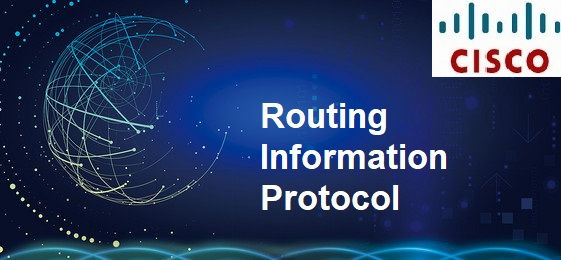
Routing Information Protocol (RIP) is a protocol that routers can use to exchange network topology information. It is characterized as an interior gateway protocol, and is typically used in small to medium-sized networks. A router running RIP sends the contents of its routing table to each of its adjacent routers every 30 seconds. When a route is removed from the routing table, it is flagged as unusable by the receiving routers after 180 seconds, and removed from their tables after an additional 120 seconds.
There are two versions of RIP (the managed switch supports both)
RIPv1 defined in RFC 1058.
Routes are specified by IP destination network and hop count.
The routing table is broadcast to all stations on the attached network.
RIPv2 defined in RFC 1723.
Route specification also includes subnet mask and gateway.
The routing table is sent to a multicast address, reducing network traffic.
Authentication is used for security.
You can configure a given port to do the following:
Receive packets in either or both formats.
Send packets formatted for RIPv1 or RIPv2, or send RIPv2 packets to the RIPv1 broadcast address.
Prevent any RIP packets from being received.
Prevent any RIP packets from being sent.
Routing Update Process
RIP sends routing-update messages at regular intervals and when the network topology changes. When a router receives a routing update that includes changes to an entry, it updates its routing table to reflect the new route. The metric value for the path is increased by 1, and the sender is indicated as the next hop. After updating its routing table, the router immediately begins transmitting routing updates to inform other network routers of the change. These updates are sent independently of the regularly scheduled updates that RIP routers send.
RIP Routing Metric
RIP uses a single routing metric (hop count) to measure the distance between the source and a destination network. Each hop in a path from source to destination is assigned a hop count value, which is typically 1. When a router receives a routing update that contains a new or changed destination network entry, the router adds 1 to the metric value indicated in the update and enters the network in the routing table. The IP address of the sender is used as the next hop.
RIP Stability Features
RIP prevents routing loops from continuing indefinitely by implementing a limit on the number of hops allowed in a path from the source to a destination. The maximum number of hops in a path is 15. If a router receives a routing update that contains a new or changed entry, and if increasing the metric value by 1 causes the metric to be infinity (that is, 16), the network destination is considered unreachable. The downside of this stability feature is that it limits the maximum diameter of a RIP network to less than 16 hops. RIP includes a number of other stability features that are common to many routing protocols. These features are designed to provide stability despite potentially rapid changes in network topology. For example, RIP implements the split horizon and hold down mechanisms to prevent incorrect routing information from being propagated.
RIP Timers
RIP uses numerous timers to regulate its performance. These include a routing-update timer, a route-timeout timer, and a route-flush timer. The routing-update timer clocks the interval between periodic routing updates. Generally, it is set to 30 seconds, with a small random amount of time added whenever the timer is reset. This is done to help prevent congestion, which could result from all routers simultaneously attempting to update their neighbors. Each routing table entry has a route-timeout timer associated with it. When the route-timeout timer expires, the route is marked invalid but is retained in the table until the route-flush timer expires.
Configuration Example for RIP
The following example shows how to enable and configure RIP with various optional processes:
Step 1 : Enable RIP
hostname(config)# router rip 2
Step 2 : Configure a default route into RIP:
hostname(config-router): default-information originate
Step 3 : Specify the version of RIP to use:
hostname(config-router): version [1]
Step 4 : Specify the interfaces that will participate in the RIP routing process:
hostname(config-router)# network 225.25.25.225
Step 5 : Specify an interface to operate in passive mode:
hostname(config-router)# passive-interface [default]
Step 6 : Redistribute a connected route into the RIP routing process
hostname(config-router): redistribute connected [metric bandwidth delay reliability loading mtu] [route-map map_name]
Route Summerization
RIP Version 1 always uses automatic route summarization. You cannot disable this feature for RIP Version 1. RIP Version 2 uses automatic route summarization by default. The RIP routing process summarizes on network number boundaries. This can cause routing problems if you have non-contiguous networks. For example, if you have a router with the networks 192.168.1.0, 192.168.2.0, and 192.168.3.0 connected to it, and those networks all participate in RIP, the RIP routing process creates the summary address 192.168.0.0 for those routes. If an additional router is added to the network with the networks 192.168.10.0 and 192.168.11.0, and those networks participate in RIP, they will also be summarized as 192.168.0.0. To prevent the possibility of traffic being routed to the wrong location, you should disable automatic route summarization on the routers creating the conflicting summary addresses




Comments